Essential Audio Adapters for easy gigging
Your band has just arrived at this old pub for the first time. They have an old mixer right next to the small stage (actually floor space in one corner next to the window) connected to a PA they have. Everybody starts unpacking and when you’re about to start plugging everything into the mixer you realize you don’t have the right audio adapters to make the connections.
From time to time, when connecting microphones, instruments, and floor monitors to a mixer, or any other audio devices one to another you will need an audio adapter you don’t have. Why not be prepared and build a small bag or case with all the essential audio adapters you will ever need for small gigs?
Let’s look at all the essential audio adapters for gigging.
Connector types for audio cables
The most used connector type for gigs is the XLR connector. It comes in male and female types:


The second most used connector type is the 6.3mm (¼ inch) “jack” connector, also known as the “instrument” jack. It comes in male and female formats, but also has two versions:
- TS: Tip-sleeve (mono unbalanced)
- TRS: Tip-ring-sleeve (stereo or balanced)


The RCA connector is used for professional and consumer-grade stereo playback and recording.
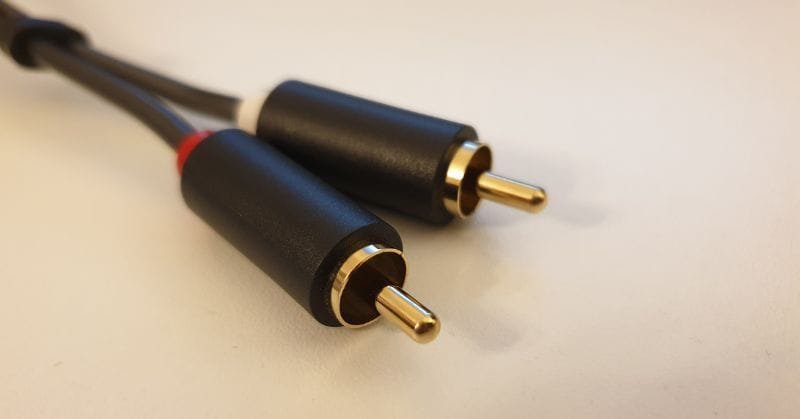

Audio adapters for channel inputs on mixers
XLR to 1/4″ (TRS or TS) Adapters
These adapters are used when we need to connect a microphone XLR cable to a 1/4″ input on mixers. This can happen if we run out of XLR inputs and need to connect to a 1/4″ input. Most new audio mixers have combined XLR-1/4″ inputs, but older and cheaper mixers can have only XLR inputs.

Female XLR to male 1/4″ jack audio adapters
1/4“ to XLR inputs
You could connect a 1/4″ jack to an XLR input but the instrument signal coming from the 1/4″ is much higher than an XLR input expects. There would be a significant distortion so this is not recommended but still can be used by using a very low gain on the channel.

For this, a DI box is a better solution. It converts the high-impedance (unbalanced) signal from the instrument cable into a low-impedance (balanced) signal that an XLR channel can handle.

XLR to RCA Adapters
These adapters come in handy when you need to connect XLR cables to an RCA input or output that some mixers have.

For using the RCA inputs you would need to use female XLR to male RCA adapters like in the image below:

For using the RCA outputs you would need to use male XLR to female RCA adapters like in the image below:

1/4″ (6.3mm) to RCA adapters
This adapter type is usually needed when connecting two mono 1/4″ (6.3mm) jacks to RCA inputs on mixers. They are typically used as mono so you will need two female 1/4″ (6.3mm) to male RCA adapters.

Audio Adapters for active monitors
This section may be confusing because of many connection situations so let me explain it in simple language.
The type of audio adapter that is needed depends on two factors:
- The positioning: mixer’s or active monitor’s end
- The mixer’s output type: 6.3mm (¼ inch)TRS or XLR. Both XLR and jack-jack cables can be used for any output type.
Good to know:
- Mixers with TRS outputs always need adapters with male XLR outputs.
- Mixers with XLR outputs always need adapters with female XLR outputs.
Adapters are only used when connecting devices i.e. mixers and active monitors with different (mismatching) connectors.
1. Mixer with 6.3mm (¼ inch) AUX outputs

1.1. Using an XLR cable
Most active floor monitors have XLR inputs. To connect them to a mixer with balanced 6.3mm (¼ inch) AUX outputs you need a male 6.3mm (1/4 inch) balanced TRS to male XLR adapter.
These outputs are balanced so you need an adapter that converts the balanced 1/4 inch TRS output to a balanced XLR input like in the image below:

You can get away with an unbalanced male 1/4 inch (6.3mm) TS jack for small distances.

1.2. Using a 6.3mm jack (instrument) cable
Now you need a female 6.3mm (¼ inch) to male XLR adapter at the monitor’s end.
Female 6.3mm (¼ inch) to male XLR adapter
2. Mixer with XLR AUX outputs

2.1.Using a 6.3mm jack (instrument) cable
Some active stage monitors have XLR and 6.3mm jack inputs, but some older models have only 6.3mm jack inputs. To connect them to a mixer with standard XLR AUX outputs you need a female XLR to female 6.3mm jack adapter when using a jack-to-jack cable (adapter connected to mixer).


2.2. Using an XLR cable
Instead of using an instrument cable as in the example above you can use a microphone XLR to XLR cable to connect the monitor with 1/4 inch inputs to the mixer. In this situation, the microphone cable plugs into the XLR AUX (monitor) output and goes to the active monitor where you need to use a female XLR to male 6.3mm (¼ inch) TS or TRS jack adapter that plugs into the monitor.

We have already mentioned these adapters in the section about channel inputs on mixers.
3. Active monitors with RCA inputs
Older powered speakers can combine ¼ inch and RCA inputs or only RCA inputs. To connect the mixer’s Aux or main outputs to RCA inputs on active monitors or recording equipment you need two female XLR to male RCA adapters or two mono female 1/4 inch (6.3mm) to RCA adapters depending on the mixer’s main outputs connections.


Audio adapters for music playback (Backing tracks) and headphones
Audio inputs with 1/4-inch inputs
I use a stereo audio cable to connect my iPad to the mixer for playing backing tracks. This can done with various cable types but mine has a 3.5mm (1/8 inch) stereo male jack plugged into the iPad’s output and two mono male RCA plugs on the other end.
To connect to the mixer I use two mono female RCA to male 6.3mm (¼ inch) TS jack adapters. You could plug this into a stereo channel with two mono ¼ inch inputs but I plug them into two channels to separate the left and right channels. This is because I have my backing track on one and a click track on the other channel so I can mix them to FOH (front of house) and monitors as I wish.

Devices such as the Fishman SA220 for solo acoustic gigs have a single stereo 6.3mm (¼ inch) AUX input. To connect to this input I use a 2 x female RCA to one stereo 6.3mm (¼ inch) jack adapter.

The most used adapter for audio, especially consumer type, is surely the stereo female 3.5mm (⅛ inch) jack to stereo male 6.3mm (¼ inch) jack. This is i.e. an adapter you get for free when buying a pair of headphones. The mentioned adapter is used to plug headphones into a PC.

Audio inputs with 1/8-inch inputs
Very often you will have a “mini” stereo AUX input where you need a 2 x female RCA to one stereo 3.5mm (1/8 inch) jack adapter to connect the type of cable I use.

Sometimes the venue will ask you to send your mixed signal to their club sound system and your RCA cable isn’t long enough. If you have a spare RCA cable, a female RCA to female RCA adapter will save you. They can be single or double.

Adapter vs cable adapter
Professional sound engineers who work on big productions tend to use cable adapters where there are two connectors connected with a very short cable (10cm). This prevents the connector that is plugged into i.e. a mixer’s aux output from breaking.
A good example is a one-piece (non-cabled) adapter with two 1/4-inch jacks coming in and a 1/8-inch male stereo jack horizontally connected to a device. The 1/8-inch jack can easily break. A cabled adapter lowers the force on the small jack.
Can I use a Balanced and unbalanced adapter?
When running shorter cables up to 6 meters, you can, but when using longer cables for microphones it is better to use balanced adapters with 1/8-inch male jacks if needed.
Conclusion
When gigging, being prepared is a huge part of your success. One of the most frustrating things is not being able to connect something because of not having the adequate audio adapter.
Have a dedicated small pouch or bag for these little gig savers in an easily accessible place. Next time you encounter a problem with audio connections, you will be a very happy musician.



