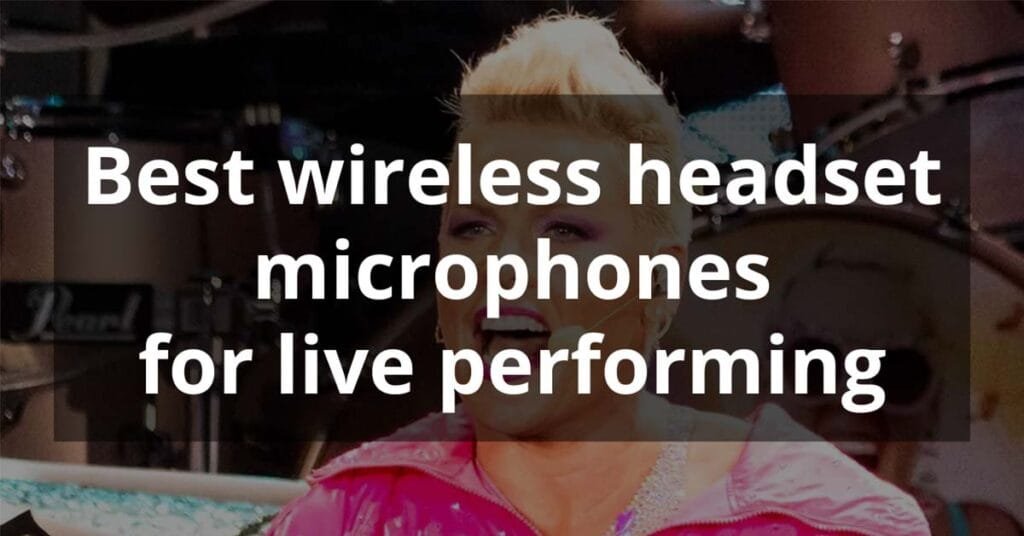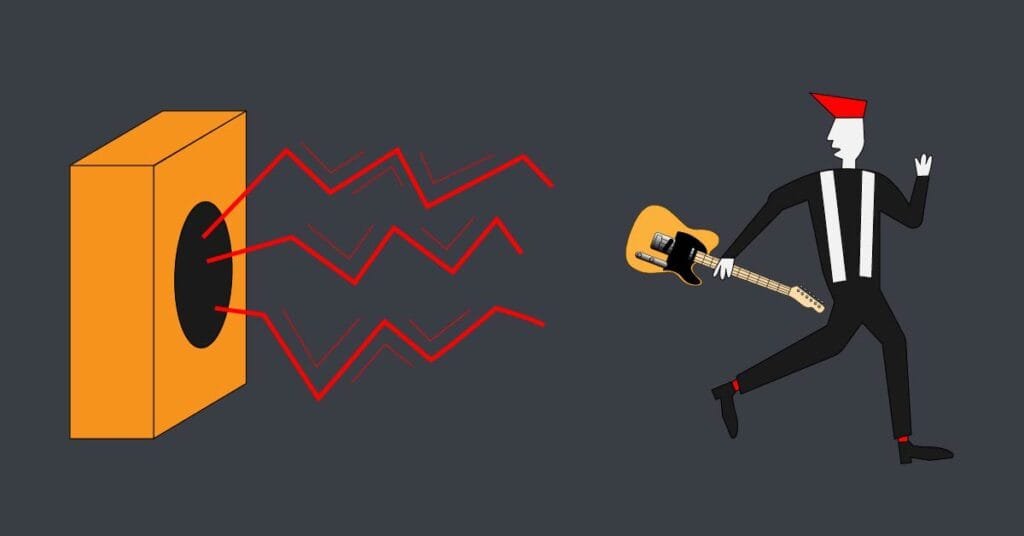Artnet: How to control Stage Lighting with apps?
Artnet is a data distribution protocol that allows us to control stage lighting with software over Ethernet networks. What is it and what gear do we need to make it work? This might sound overwhelming but it’s not as complicated as it sounds. In fact, incorporating Artnet for any band for simple stage lighting is very straightforward.
Stage lighting is a very important part of the overall experience of a live concert. We can paraphrase David Bowie and say that Sound and vision are the key to a successful performance. No matter how small your gig is, stage light is still essential.
Most of us know that high-production concerts have a light technician working alongside the sound producer to make things work seamlessly. For small gigs, we just place the lights somewhere and it’s usually a leave-it-and-forget-it thing where nothing changes during the whole gig.
Imagine you can automate every single moment of your smallest gig’s lighting with your iPad, phone, or laptop. This is where Artnet comes in.
What is the Artnet protocol?
Standard lighting control is straightforward. Lighting mixers control light fixtures via DMX cables. These cables, the lights, and the mixer all use the DMX512 standard for communication. But what if we want to control light with an app from our phone, tablet, or laptop? Our devices with software are not designed to send DMX messages and do not have outputs for connection to light fixtures with DMX cables. This is where The Artnet protocol comes in handy.
Artnet is a communication protocol that sends data to lighting fixtures over standard ethernet networks. This data is then translated into DMX512 data. Using Artnet allows the software to communicate with lighting fixtures using existing ethernet networks.
Artnet node: the link between apps and DMX light fixtures
What is an Artnet node? Simply put, it is a simple adapter that translates Artnet data into DMX data that light fixtures can understand. It is a small device, usually the size of a standard DI box that has an ethernet input on one side, and a DMX output on the other side and is powered by an external power adapter.

The Artnet protocol uses ethernet networks to communicate with software on phones and tablets via WiFi, while laptops can be physically connected to an Artnet node. If you are using a digital wireless mixer like the Behringer Air XR18R you already have a router on stage. The most common way to set up a connection is to physically connect an Artnet node to the router with an ethernet cable. This way, an Artnet node becomes part of the wireless network. Some nodes have integrated Wifi and can communicate wirelessly directly with your app’s device without the need for a router. This is handy when using analog mixers.
How does an Artnet lighting system work?
There are many apps for controlling stage lighting. Onsong, which I have been using for lyrics for many years, also has this feature. Lighting for every moment of your concert can be prepared in advance with Onsong. I will cover this in a future post. When you i.e. change to the next song in your setlist, Onsong sends a message for lights to your network (router) via WiFi using the Artnet protocol. Further, each section of the song can be programmed to trigger different light moods.
The Artnet node which is physically connected to the router will receive this message. Before we can use this system we have to configure the node with the Ethernet network. The node then translates the Artnet message into DMX language and sends it to the lights with the DMX cable that outputs from the other side.
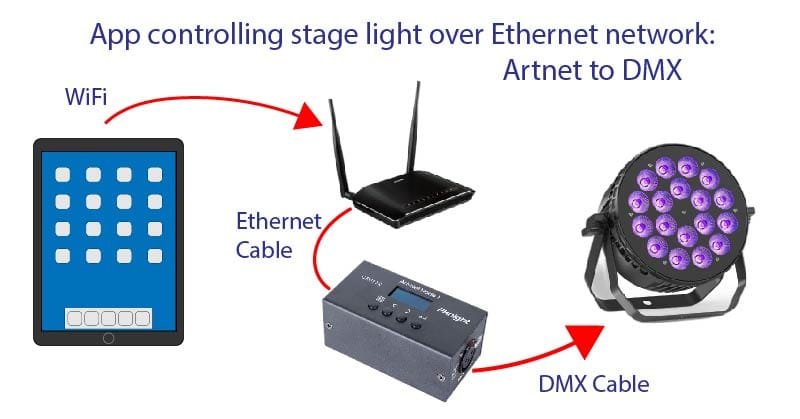
We can use two different positionings for the Artnet node:
- Close to the router in which case we need a long DMX cable and a short ethernet cable or
- Close to the lighting fixtures where we use a long ethernet CAT5 or CAT6 cable and a short DMX cable
So, it’s up to you where you want the node placed. Also, figure out where you will be powering the node.
What is a DMX universe in stage lighting?
The “512” in the DMX512 stands for the number of channels that can receive data through a DMX cable. Without going into detail about how that works we can say that a single universe is a set of lighting fixtures that are connected in a daisy chain. The number of fixtures is limited by the 512 channels, but for small gigs, this shouldn’t be a problem.
Let us say that you have 5 lights connected in a daisy chain in the front of the stage. They represent one universe that can be controlled with a single Artnet node. These fixtures will probably not exceed the maximum data we can send to a single universe so we can add more fixtures in the back or side of the stage. Additional light fixtures can be added with a daisy chain or using a DMX splitter.

As our needs grow we can scale our Artnet network by adding one node per each universe. We also need to check if our software can support multiple universes.
Pros and Cons of Artnet
Pros
- Cost-effective: No need for a physical lighting controller. The app does the controlling
- Wireless control is widely used
- Artnet is capable of sending much more data through an ethernet cable than a DMX cable
- Ethernet cables have a smaller footprint
Cons
- Network issues can affect work
- More latency than with DMX
- More complex for setting up: More technical knowledge of networks is needed
- Configuring software and Artnet nodes is necessary
- Shorter maximum ethernet cable runs than with standard DMX cables: 100m / 300m
Conclusion
Artnet is a protocol that simplifies lighting control and at the same time elevates your band’s performances. This is especially important for small bands that play frequently and can’t cover the additional costs of hiring an additional lighting technician.
You only need an app, a small Artnet node, an ethernet cable, and a DMX cable. This is a very small investment compared to what you get. If you only need to change the lighting scenes when changing songs, a phone can do this easily, there is no need for investing in a tablet.
Getting better as a musical performer in the modern world of gigging is all about downsizing your musical gear, and learning how to incorporate new technologies while at the same time making your performances better. At Easymusicgig we are always aiming at compact and wireless solutions for minimal-hassle gigging.