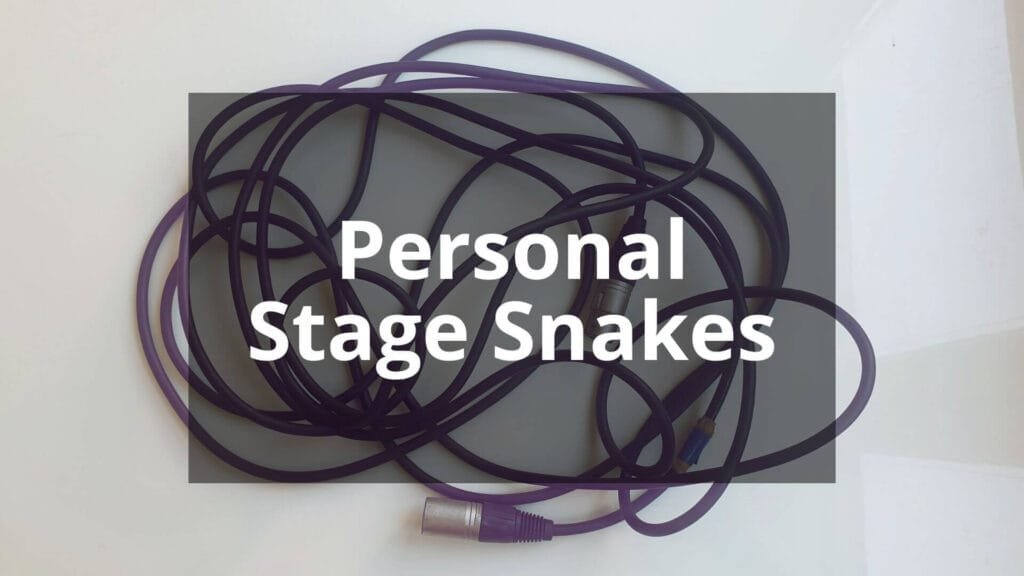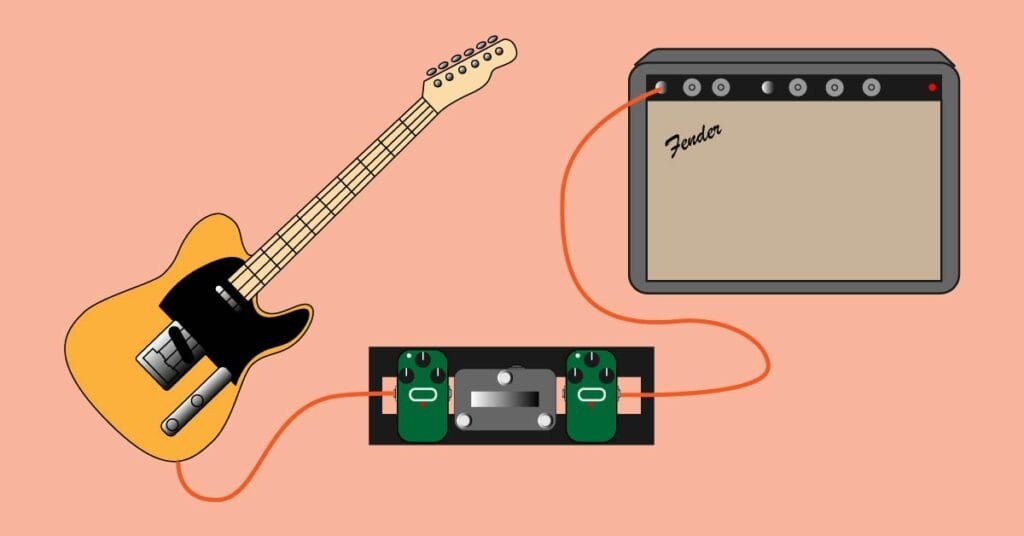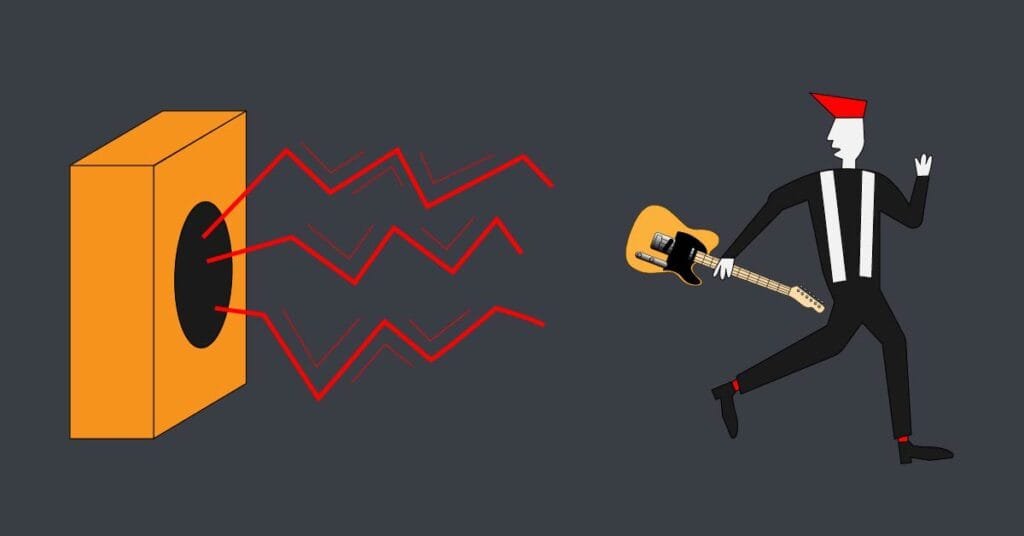How to use guitar pedals for effects in a mixer
Introduction
Sometimes your mixer’s effects stop working or you have to use a mixer with no built-in effects and you’re stuck with a dry and dull sound. Guitarists mostly rely on the effects they use on their pedalboards but the biggest problem is for the singers, they usually don’t have pedals for their vocal effects. So how can your band solve this problem in no time? Using guitar pedals for effects in a mixer is the answer.
Many musicians are not aware of how guitar pedals can easily be used with mixers. The main use we are talking about here is with vocals when we need a fast solution, but any guitar pedal can be used for any instrument if it sounds good to our ears. The idea is to connect a guitar pedal to a mixer so that all channels have access to the effect of the pedal, not just plugging your instrument or microphone into a pedal and then into a single channel.
Method 1: Using the AUX Send/Return
What is an AUX (Auxiliary) send and return loop?
The AUX can be used for two purposes:
- Monitoring: An active monitor can be connected to the AUX send (output) for stage monitoring. The AUX send output can send all signals to the monitor but with total control over the volume of desired channels we want. It is like having a controllable additional main output. When used for monitoring, the return is not used.
- Effects loop: An external effects device can be used by connecting the mixer’s AUX send to the return input of the effects unit and the send output of the effects unit back to the mixer’s return. By doing so, all of the mixer’s signals are sent to the effects unit and after being processed returned to the mixer. Once again, we decide which channels we want the effects to be heard on and how much.

Let’s take a look at the Proel M8 8-channel mixing console. It has 2 AUXs. The built-in effects are within the AUX2 by default, so you are left with AUX1 for monitor purposes. It is also possible to connect an additional effects unit to the AUX2 loop where the built-in effects are located. In that case, the newly connected effects unit overwrites the mixer’s effects.
A guitar effects pedal like the Boss DD-3 can do a great job for vocal effects when connected to the AUX send and return loop. AUX send goes to the pedal’s input and the pedal’s output goes to the AUX return. If you have stereo outputs on your pedal simply connect them left and right accordingly. If you need mono the pedal’s output goes to the left AUX return on the mixer which is normally labeled MONO.
After connecting your pedal to the mixer, you control the desired amount of effect also called wet signal, on each channel by adjusting the AUX. The pedal applies effects in parallel to the original signal. The dry signal is controlled by the channels’ fader. And that’s it, you have a delay in every channel if needed.
Method 2. Using a single channel
When mentioning that you can use a guitar pedal with a single channel, almost everyone comes to the conclusion that you somehow connect your microphone (via DI box or whatever to match signals) to the pedal and then the pedal into a channel on the mixer. Yes, that can be done, but then you have the effects for only that channel.

There is another way to do it. Remember that the AUX can send all the signals fed to the mixer? That’s where we connect the input of the guitar pedal as in method 1. But instead of connecting the pedal’s out to the AUX return we connect it into an unused channel’s line input. The channel’s strip then acts as a master effects control strip. The channel’s master volume becomes a master effects volume. The main advantage of this method is that we have EQ control over the effects which we don’t have in method 1.
The same thing is happening as with method 1. All of the mixer’s signals leave the mixer and are fed to an effects unit (a guitar pedal), which is then returned to the mixer. The amount of effects per channel is controlled via the channel’s aux knob as before and we have effects on every channel if needed.
Method 3. Using a single channel (without AUX)
Plugging your microphone into a guitar pedal and then into a single channel can be done but with many disadvantages.
- You would need to use some kind of an XLR to ¼ inch jack adapter or DI box
- The effect works only on that channel
- No control over the wet/dry mix
Things to consider
1. Signal levels
Mixers are designed to work with mic and line-level signals. Guitar pedals work with instrument-level signals. Because of this make sure to set your gain levels to a minimum before trying anything out. When everything is connected gradually set a higher gain for optimal results.
2. Power supply
Keep in mind that guitar pedals when powered by batteries can produce unwanted noise. When using guitar pedals for effects in a mixer it’s always better to use a dedicated power supply for the pedals used for mixer effects.
3. Stereo and mono
If the pedal that is used for effects on your mixer is stereo, if possible, always use the stereo mode for better results
Versatility
Many other guitar pedal effects can also be used with a mixer for various instruments.
- Delay: best for vocals
- Reverb: good for vocals, drums
- Modulation: good for keyboards, acoustic guitar
Experiment with effects. Many famous artists use effects in original ways and by doing that create their unique sound that makes them stand out. Musicians often think that effects intended for one instrument cannot be used for another instrument but all the great bands experimented with effects.
My example
At the very beginning of my current cover band, I was looking for ways to get a good slapback echo effect for my vocals and I managed to get a decent sound with my Boss DD-3 digital delay pedal I had lying around. I used it as mentioned in method 2 for a whole year.
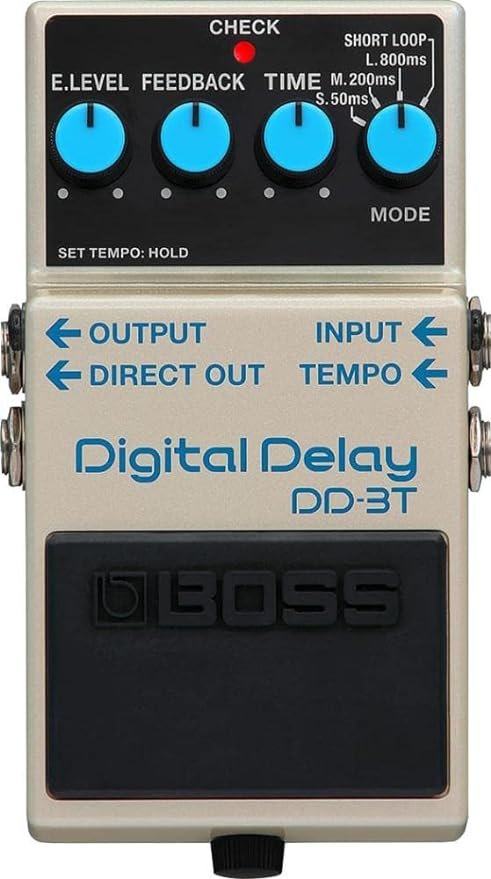
We were playing an outdoor concert with a large PA with a sound engineer who couldn’t dial in the exact effect I needed. I asked him if he could use my guitar delay pedal which already had the parameters that I used adjusted. He said that it wouldn’t be a problem at all and that he often uses pedals that way when needed.
Conclusion
We have covered how to use guitar pedals for effects in a mixer for any band member to use. Plugging your microphone into a guitar pedal and then into a single channel can be done but with many disadvantages. Next time your mixer’s effects malfunction, ask your guitarist: Got an extra delay? Or better, always have a spare guitar delay in your accessories bag. If you want to have an extra versatile guitar pedal I find the Zoom CDR70+ to be a tool that can help in many gigging situations.