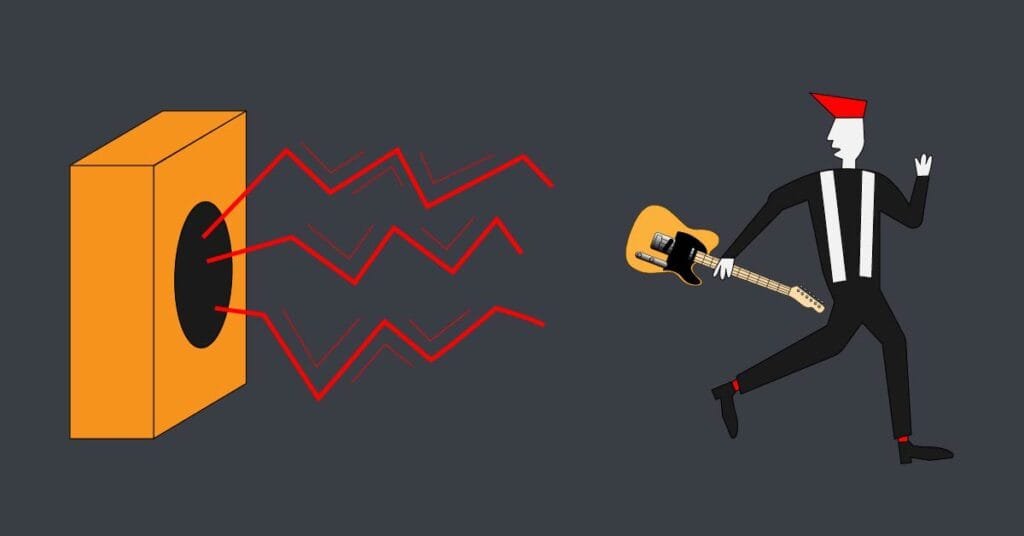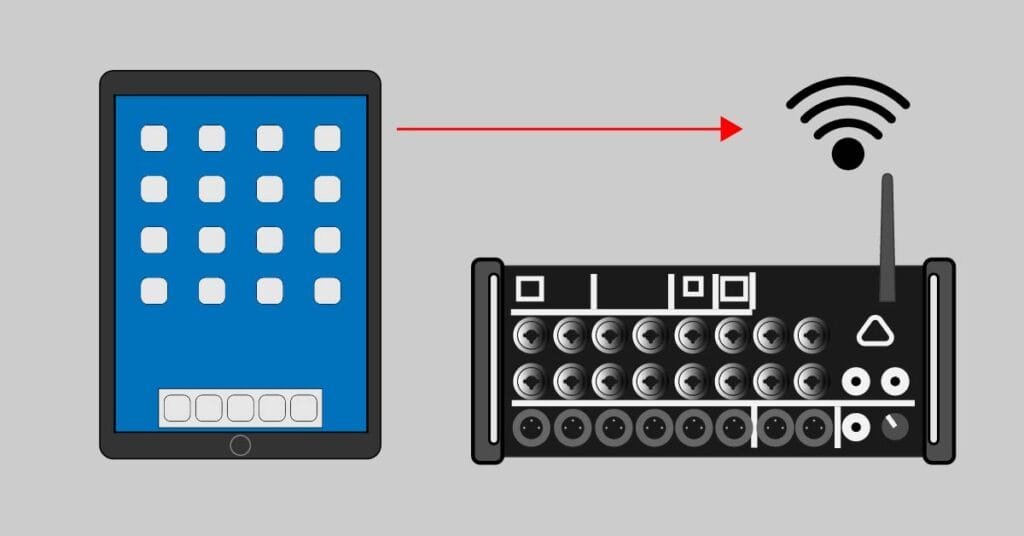How to avoid feedback on stage
Introduction
You’ve just finished the setup for tonight’s gig. OK everybody, let’s start the soundcheck. Test, test, uueeuuee…and off goes the annoying feedback, it’s unstoppable. Everyone is covering their ears, the band, waiters, and guests from the hotel, it’s embarrassing. I know what’s even more embarrassing; when it happens during the gig. Avoiding feedback is crucial for every performance.
Or what if you have this constant almost tinnitus kind of thing going on during the gig, that it’s starting to cause everyone to be nervous?
How many times have you experienced this? A lot. If you’re a professional and play regularly, you probably know how to deal with this issue. Some of us know how to avoid it entirely, well most of the time, and some of us just struggle with it more often than one would like.
In this article, I have listed the factors that commonly lead to feedback, and how to deal with them. Avoiding feedback starts from the soundcheck. But when we start playing the sound parameters often change drastically, due to more people around us and the band playing louder than during soundcheck. Being prepared to cut feedback during the gig is as important as it is during soundcheck.
After reading this list you will know how to deal with feedback for most situations. If you already know the tips mentioned, it doesn’t hurt to do a bit of repeating. At least you will be faster the next time feedback strikes you unprepared.
What is feedback
The simplest way to explain what causes microphone feedback;
A microphone picks up sound going into it and sends it to the PA and monitors. Usually, it picks up the sound of a singer. What if a PA speaker or monitor is not positioned facing away from the mic but slightly to one side so the sound from the speaker is entering the mic? Now the mic “hears” the vocal coming from the speaker again. This time the volume is amplified and it is sent to the speaker a second time. And the cycle repeats itself, gaining volume over and over till we hear that awful squealing sound that we call feedback.
1. Singing the right way
During soundcheck sing close to the microphone. If you sing from too far away the sound tech will have to boost the gain to compensate for the lack of volume of your voice. This is the most often cause for feedback. When gain is cranked up too high while you are singing far from the mic, it will more easily pick up other sounds from the stage, adding more feedback. And when the gig starts, and you try singing closer to the mic, trouble happens.

Another thing singers overlook is that they tend to sing too quietly during soundcheck. This leads to much the same that happens when you sing too far from the microphone, adding more volume than needed.
Also, do not hold the microphone with your hands while you are singing. If you close the back and sides with your hand, your mic will start to act as an omnidirectional polar pattern microphone. Omnidirectional mics pick sound from all around and are not good for live concerts. This will only lead to feedback.
Keep in mind that the purpose of the soundcheck is to set the sound of the PA and monitors according to the conditions that will take place during the concert. There is no reason to whisper into the mic or sing too far from it during soundcheck if that’s not the way you sing in concert. This goes for the whole band. During soundcheck, the whole band needs to play at the same volume as if it were in front of an audience.
2. Proper microphone positioning
This one is obvious, or haven’t you got it yet?
Never let a vocal microphone stay pointing at a speaker of any kind. That goes for PA speakers and monitors. Amplifier speakers are also a potential risk, but since they are often located far behind they shouldn’t be a problem unless you brought your 4 x 12” cabinet and turned your gain up to 9 in a small cafe.
3. Avoiding feedback with EQ
How do you eliminate microphone feedback when you can’t change the physical subjects that are causing it.
Certain things such as room acoustics or reflecting surfaces in outdoor spaces produce feedback that we can’t stop in ways we mentioned before.
We can’t change these things, but we can change some things like reducing or eliminating frequencies that are responsible for this feedback. These frequencies are usually high and mid-high.
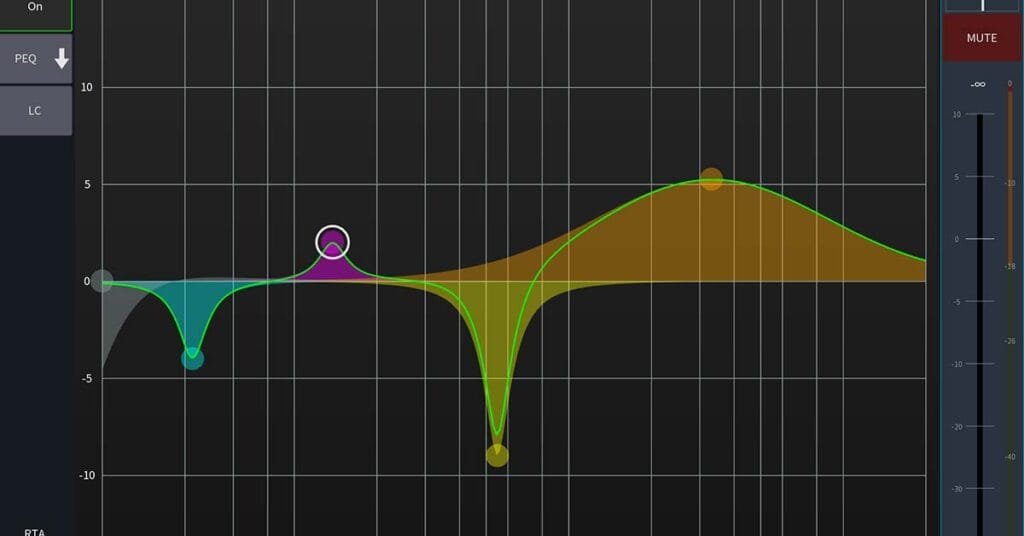
The best way to deal with bad frequencies is to cut them narrow. Like most EQing, it is always best to cut narrow and boost wide. The overall sound will not be affected very much because of narrow cutting.
4. Feedback suppression devices
This is practically the same thing as the above-mentioned EQ part, except here the EQing is done automatically by devices. These devices can be part of a PA rig and are responsible for eliminating feedback from the public address system itself.
Other devices are dedicated to certain musical instruments. The most used feedback eliminator for instruments is surely for acoustic guitars since they act as a microphone and are very prone to feedback. I used the BodyRez from TC Electronics with great success. Its’ main usage is for enhancing the natural sound of an acoustic guitar with piezo pickups but also has a feedback suppressor built into it.

5. Good soundcheck
A detailed soundcheck regarding feedback is something like a summary of what we’ve talked about. This is the time when you still have a chance to figure out what is causing feedback and how to fix it. It’s much stressful dealing with it during the gig. Of course, when a sound technician is working with the band you know someone will fix it, but we are mostly referring to bands that do all the work by themselves on a day-to-day basis.
6. Monitor Mix
The golden rule of monitor volume is that the monitor volume should be turned up gradually from zero to the point where you can hear what you need, not more than that. A monitor that is louder than needed is often going to be the cause of feedback.
Every musician has to prioritize the instruments that need to be heard in the monitor in terms of volume. The main vocalist needs to hear themselves the loudest, then usually the backing vocals with less volume, and then other instruments if needed. It is all about personal preferences but some things are essential.

Some musicians just tell the sound person to give them a bit of everything. Does a main vocal need to hear the kick drum in the monitor if standing 2 meters from the drum kit? No. But the bass player could benefit from hearing the kick and vice versa. And the backing vocals need to hear each other to stay in pitch.
Volume priority: The main rule would be to be able to hear yourself on the monitor the loudest, and then any instrument or vocal that you need to be in sync.
In-ear monitoring is great for avoiding feedback, but not all musicians like to use it.
EQ can also be the cause for monitor feedback. Typically too loud high frequencies from vocals cause this problem.
7. Speaker placement
PA speakers need to be placed a certain distance in front of all of the microphones facing outwards. Placing the PA speakers in a straight line with microphones never works fine.
Monitor speakers are tricky. They are placed on the stage floor or sideways and are often prone to feedback. To avoid them being louder than needed they should be faced towards the listener in an optimum manner. They are made to face us in an angled way. The optimum distance is the one where they are projecting sound, which leaves them perpendicular to the speaker surface, directly to us. If they are placed too close the sound will be hitting our legs, and if placed too far the sound will go over our heads.
8. Guitar and bass
Jimi Hendrix did this on purpose but in a controllable way. If you usually don’t play songs using guitar feedback, you might not be aware that placing your guitar with the volume turned up close to the amplifier is not OK. Your guitar will act as a microphone and the feedback loop will start.
Improper guitar amplifier placement often causes feedback. If a guitar amp is placed on the floor and is not tilted in any way the guitarist will not have a realistic experience of the sound coming out of it. The sound will be muffled and lacking presence. So what happens is that the guitarist is adding volume which is unnecessary. Guitar amps should be lifted from the floor or tilted so the guitarist can hear what’s actually coming out of it. That way, there is no need to crank the thing up.
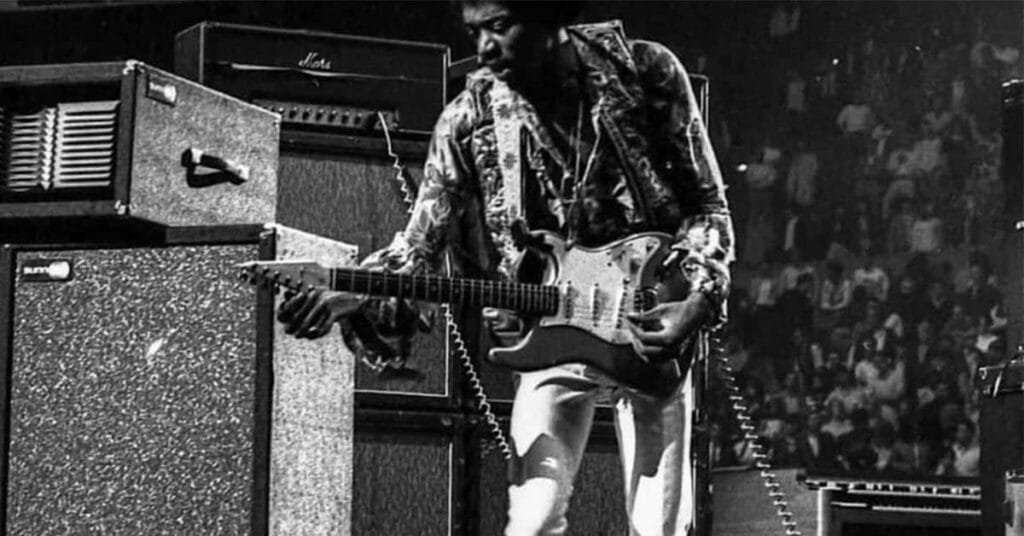
Room acoustics often have frequencies that are similar to the ones bass guitars produce. The feedback we get in that case is not the usual type of feedback but more of a resonating noise. That can be tricky because you can’t change the room. To fix that you should lower the frequency that is causing the feedback. In reality, you would be killing the sound of the bass. I have played some gigs where it was impossible to eliminate that problem, but it’s usually one note on a specific bass string so you can live with that.
Conclusion
Feedback is something that happens all the time. Think of it as a tool that helps you do a proper stage placement and mix. Now that we have talked about the main ways to avoid feedback, you will be better prepared for it. And the more you are prepared for gigs, the less stress you will get. Check this article about How to reduce setup time for gigs.